Keeping up with YouTube videos is difficult, especially when you’ve subscribed to many accounts and often you just want to manage a couple of them.
I tried to find the best way to keep up with new videos the second they are uploaded, by receiving notifications. So in this article i’m going to explain How to use Zapier and Pushover to receive YouTube notifications. Zapier is an automated service that works like IFTTT, but Zapier is more advanced. It has tons of services that you can connect to, with plenty of options when you want to set up a new Zap.
So, I’ve created a Zap that connects my YouTube account with the app Pushover Notifications.
It allows me to receive push notifications on my iOS devices whenever a specific YouTuber uploads a new video.
Here’s what you’ll need to get started:
- Zapier Account: Free + 100 extra task per month when you sign up using this link.
- Pushover Notifications app: iOS / Android
- YouTube Account
Signing up is really easy, and setting up Pushover Notifications takes a couple of steps, but they’re easy to follow. Make sure to use the Zap I provided above by clicking Learn More.
Zapier has free and paid accounts. They’re generous with their free account, offering 100 task/mo and 5 Zaps. They also have a great reward program and a referral program
After signing up, follow the steps and add your favorite YouTuber Username
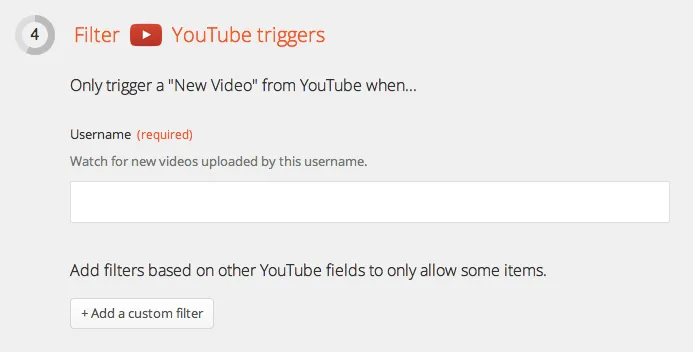
You are all set up and good to go.
I hope you found this useful. Make sure to share it with everyone. Thanks!